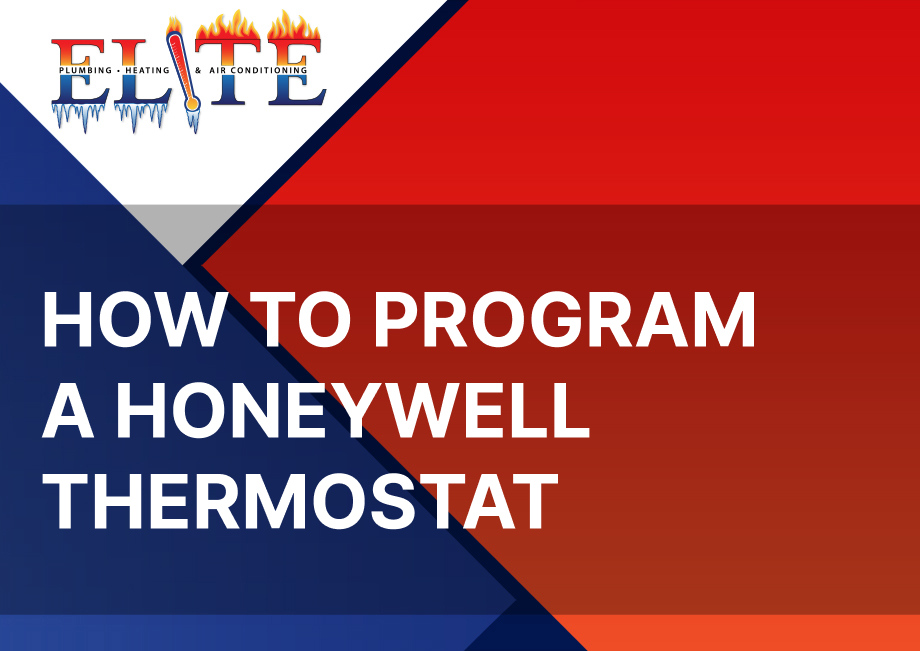How to Program a Honeywell Thermostat
Getting a new Honeywell thermostat is exciting, especially with all the latest tech available. Once you’ve installed it, it’s time to learn how to use a Honeywell thermostat.
Find Out What Thermostat You Have
First, you need to find out what kind of thermostat you have. The way you use yours will be based on whether you have a digital or manual thermostat. Here’s how to tell the difference.
Manual Thermostat
The easiest way to identify a manual thermostat is by its round shape. Manual thermostats also have a “system” switch that controls the heat and cooling and lets you turn the unit off. Many manual thermostats have a “fan” switch that enables the fan to run regardless of whether the heat or AC is running.
Digital Thermostat
Digital thermostats will have a screen with digital numbers on it. Some newer versions even have colored screens or animations on them. Digital thermostats are often programmable. If your Honeywell thermostat has a “set” or “prog” button, you can program it.
How to Set the Date and Time
If you have a programmable thermostat, you will need to set the date and time on it to use it accurately. Few manual thermostats have this option; if yours does, you will have a “Set Clock/Day” button to push. Then, use the arrow keys to set the time and date accordingly.
Digital thermostats have a similar process. Many touchscreen thermostats allow you to set the date and time directly on the screen. If you run into issues setting the date or time, refer to your Honeywell home thermostat manual for detailed instructions specific to your model.
How to Work Honeywell Thermostat Temperature Settings
Now it’s time to set the temperature on your Honeywell thermostat. If you have a manual thermostat, the process is straightforward. Simply press the up and down buttons on the thermostat to choose your desired temperature. The temperature setting will stay the same until you change it.
For temperature control on a digital thermostat, you can set up a program or schedule for temperature control, such as a schedule for five days a week. High-tech options like the Honeywell Pro Series even let you set a daily program for when you’re home and away.
To set your digital thermostat’s program, go to the settings on the device itself. You’ll see a menu for the home and away options, where you can choose the temperature, day of the week, and time you want to run. Once you’ve chosen these options, the schedule will automatically run, changing the temperature without you needing to push another button.
For specific instructions, refer to your thermostat’s manual to see how to program the schedule or manually change the temperature.
Still Need Help?
If you have questions about your Honeywell thermostat, how to use it, or anything else, contact Elite Heating and AC Repair. Our techs will be happy to walk you through the programming of your new Honeywell thermostat and answer any questions along the way.
SCHEDULE YOUR FREE ESTIMATE
We Provide Expert Air Conditioning Services in Las Vegas, NV